How To Play Car Parking Multiplayer PC Version | Best Method
How To Play Car Parking Multiplayer PC Version: this will be an exciting and immersive experience here’s the best method to do it:
Download an Android Emulator
To run Android apps on your PC, you’ll need an emulator. Some popular options are BlueStacks, NoxPlayer, and LDPlayer. Download and install your preferred emulator from their official websites

Install the Emulator
Run the emulator and complete the setup process, including signing in with your Google account. This will give you access to the Google Play Store.
Search for Car Parking Multiplayer
Open the Google Play Store within the emulator and search for “Car Parking Multiplayer.” Click on the game’s icon when you find it.
Install the Game
Click the “Install” button on the game’s page in the Play Store. The emulator will download and install the game on your virtual Android device.
Launch the Game
Once the installation is complete, you can launch the Car Parking Multiplayer from the emulator’s home screen or the app drawer.
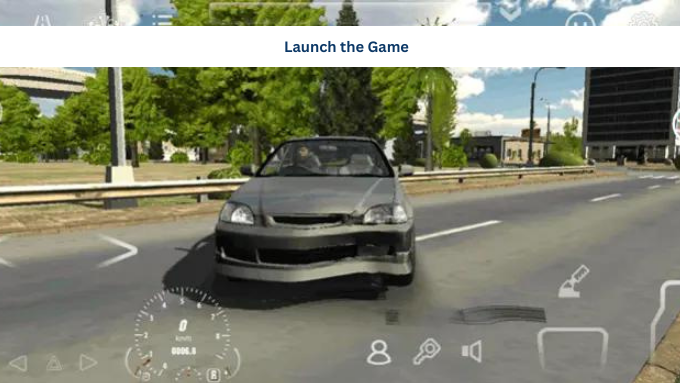
Configure Controls
The emulator will provide options to configure keyboard or controller controls. Customize them according to your preference, making sure they’re comfortable for driving and parking.
Start Playing
With the controls set up, dive into the game and enjoy the Car Parking Multiplayer experience on your PC. Explore the virtual world, tackle parking challenges, and interact with other players.
How to play Car Parking Multiplayer PC Version
A step-by-step guide to playing Extreme Car Driving Simulator on PC.
Emulator Setup: Install an Android emulator like BlueStacks on your PC.
Play Store Access: Open the emulator, sign in to your Google account, and access the Play Store.
Install Game: Search for and install “Car Parking Multiplayer” from the Play Store.
Launch & Configure: Start the game, adjust settings as needed, and get ready to play.
Enjoy PC Experience: Immerse yourself in Car Parking Multiplayer on your PC, exploring better controls and visuals.

FAQs About How To Play Car Parking Multiplayer PC Version
Can I use emulators on any PC?
Most emulators require a relatively modern PC with sufficient resources. Check the emulator’s system requirements before installing.
Do emulators support all apps?
Emulators support a wide range of apps, but not all. Apps heavily dependent on hardware features like GPS might not work as expected.
Can I play multiplayer games on emulators?
Yes, many emulators support multiplayer gaming. However, some games might have separate servers for emulator players.
Can emulators harm my computer?
Using legitimate emulators from reputable sources is unlikely to harm your computer. Always be cautious of downloading from unknown websites.
How do I install apps on an emulator?
Most emulators have a built-in app store (Google Play Store) where you can search for and install apps just like on a mobile device.
Are emulators legal?
Emulators themselves are legal, but the legality of using them to play copyrighted games depends on the game’s terms and conditions.
Do emulators cost money?
Many emulators are free to use, while some offer premium versions with additional features. Choose one that fits your needs and budget.
Conclusion
To sum up the preceding discussion, it’s evident that playing a Car Parking Multiplayer on a PC through an emulator is a secure and risk-free endeavor.



